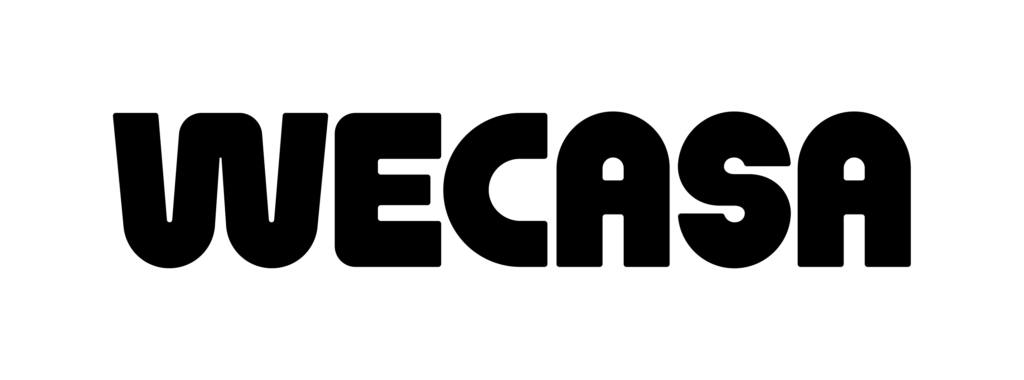Wondering how to clean a laptop screen? Well, it’s easier than you think.

We’ve all been there: You’re working on your laptop, and suddenly you notice a smudge or fingerprints on the screen. Not only are they unsightly, but they can also be distracting and make it difficult to see what you’re working on.
Fortunately, cleaning your laptop screen is relatively simple and doesn’t require any special products or solutions. And in most cases, just a simple cleaning with a soft, dry cloth will do the trick.
In this post, we’ll show you how to clean laptop screens, as well as the best products and methods to use for a deeper cleaning.
Cleaning a laptop screen: What products to use?
Similar to cleaning a TV screen, you can easily clean your laptop screen with products you already have at home.
All you need is a microfiber cloth and some distilled water – it’s that simple! For tougher stains, you can make your own natural cleaning product by using a mixture of distilled water and vinegar.
Some laptop manufacturers also sell special cleaning kits designed for use on their screens. If you have one of these, follow the instructions that come with it.
Can I use alcohol wipes to clean my laptop screen?
You can use alcohol-based cleaning wipes on your laptop screen, but avoid using paper towels or anything abrasive as it can damage the screen.
Can I use glass cleaner on my laptop screen?
Never use window cleaners, glass cleaners, or any other cleaning solutions that contain ammonia or alcohol. These can damage the screen. Also, never spray any product directly on your laptop screen, as this can also damage it.
How to clean a laptop screen: Best methods
Once you have chosen the right product to clean your laptop screen, it is time to get cleaning!
- Start by powering off your laptop and unplugging it from any power source. This will help prevent any damage to the screen if you accidentally spill cleaning solution on it.
- Next, use a microfiber cloth to dust off the screen and remove any loose dirt or debris. If your screen is particularly dirty, you can use a slightly dampened cloth. Just be sure not to get the screen too wet! Doing so can cause liquids to seep into the laptop and damage the internal components.
- Once you have removed the surface dirt, it is time to start cleaning. If you are using distilled water, apply it to a microfiber cloth and gently wipe the screen until it is clean. You can also use alcohol-based cleaning wipes, but avoid using paper towels or anything abrasive as it can damage the screen.
- If your laptop screen is particularly dirty, you may need to use a stronger cleaner. You can make your own screen cleaner by mixing equal parts distilled water and white vinegar. Apply the solution to a microfiber cloth and wipe the screen gently. Rinse the cloth with clean water afterwards and dry the screen with another clean, dry microfiber cloth.
- Once you have finished cleaning your screen, be sure to power off your laptop and unplug it from any power source before you start drying it. Gently wipe the screen with a clean, dry microfiber cloth until it is completely dry.
You should now have a clean laptop screen! Remember to dust it off regularly and give it a more thorough cleaning every few months to keep it looking its best.
Cleaning fingerprints off your screen

Wondering how to clean fingerprints off a laptop screen? Sometimes, our screens can get covered in gross fingerprints that can obstruct our vision and make our laptops look grim. To clean them off, you can use a microfiber cloth or an alcohol-based cleaning wipe. Gently wipe the screen until the fingerprints are gone.
You can also use a slightly dampened cloth to remove fingerprints. Just be sure not to get the screen too wet!
Can I use water to clean my laptop screen?
Unfortunately, using water only isn’t the best way to clean your laptop screen. While it will remove surface dirt and dust, it won’t remove tougher stains or fingerprints. For those, you’ll need to use a cleaner like distilled water and vinegar or alcohol-based cleaning wipes.
How to clean laptop screen with water and vinegar
If you have tougher stains or fingerprints on your screen, you can use a mixture of distilled water and vinegar. Apply the solution to a microfiber cloth and wipe the screen gently. Rinse the cloth with clean water afterwards and dry the screen with another clean, dry microfiber cloth.
How to clean a laptop screen without streaks
To avoid streaks, be sure to use a microfiber cloth or an alcohol-based cleaning wipe. Gently wipe the screen until it is clean. You can also use a slightly dampened cloth, but be sure not to get the screen too wet. Once you have finished cleaning the screen, be sure to dry it with a clean, dry microfiber cloth.
How to clean laptop screen and keyboard

Now that your laptop screen is sparkling clean again, it’s probably a good time to give the keyboard a cleaning as well!
So, how to clean the laptop screen and keyboard?
Just follow the same steps as above, using a microfiber cloth or an alcohol-based cleaning wipe to remove dirt and debris. You can also use a slightly dampened cloth to clean the keyboard, but be sure not to get it too wet.
Once you have finished cleaning the keyboard, be sure to power off your laptop and unplug it from any power source before you start drying it. Gently wipe the keyboard with a clean, dry microfiber cloth until it is completely dry.
You should now have a clean laptop screen and keyboard! Remember to dust them off regularly and try to avoid eating or drinking near your laptop to keep it looking its best.
How often should I clean my laptop screen?
You should clean your laptop screen as often as needed to keep it looking its best. If you use your computer in dusty or smoky environments, you may need to clean it more often. If you have pets, their fur can also contribute to a build-up of dirt and debris on your screen.
In general, you should aim to dust off your screen at least once a week and give it a more thorough cleaning every few months. This will help to keep it looking its best and prevent any permanent damage from dirt or debris. Adding cleaning your laptop screen to your regular house cleaning checklist is a great way to make sure this task doesn’t get forgotten for months on end!
Cleaning a laptop screen made easy

There you have it, your complete guide to laptop screen cleaning! Just remember to use a microfiber cloth or an alcohol-based cleaning wipe for the best results. And be sure to power off your laptop and unplug it from any power source before you start cleaning.
With these tips, you’ll have your laptop looking like new in no time!