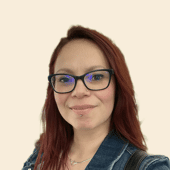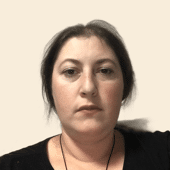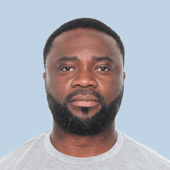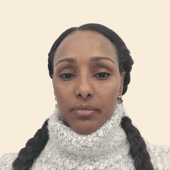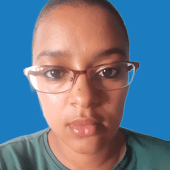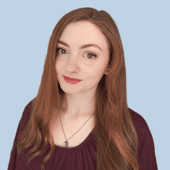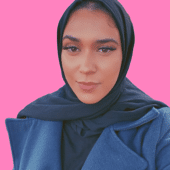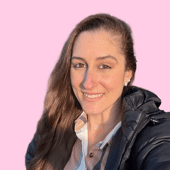The Ultimate Guide on How to Clean AirPods: Safe & Effective Methods
AirPods have become an essential accessory for music lovers, podcast enthusiasts, and busy professionals alike. However, frequent use can lead to a buildup of earwax, dust, and debris, affecting both their performance and hygiene. This guide will provide you with detailed steps on how to clean your AirPods and their case, ensuring they remain in pristine condition.
Why Clean Your AirPods?
You might not realise it, but regular cleaning is super important especially when it comes to cleaning Airpods or decluttering your digital life.
Picture this: every time you pop them in your ears, they're exposed to all sorts of stuff – earwax, dust, even those snack crumbs from your afternoon munchies. Over time, this buildup doesn't just make them look icky; it can actually mess with the sound quality. And let's not even start on the potential ear health issues (yikes!). Plus, by keeping them clean, you're not just doing your ears a favour – you're also helping your AirPods live a longer, happier life. Trust me, your future self (and your wallet) will thank you for it.
Before we start, let's gear up with the right tools for the job. Think of it as assembling your superhero cleaning kit – because, let's face it, we're on a mission to rescue our AirPods from the clutches of grime and dirt!

Here's what you'll need:
1. Soft, Lint-Free Cloth: This little hero is your first line of defence. It's gentle, yet effective, perfect for wiping away surface dirt and fingerprints without leaving any scratches or lint behind.
2. Isopropyl Alcohol: Ah, the trusty sidekick in our cleaning adventure. A bit of isopropyl alcohol goes a long way in disinfecting your AirPods. Just remember, we're not making a cocktail here, so a little dab will do!
If you’re trying to find a more eco-friendly solution, try using white wine vinegar for cleaning.
3. Cotton Swabs: These are perfect for getting into those tricky nooks and crannies. It's like having a mini magic wand to banish dirt from those hard-to-reach places.
4. Toothpick: Before you raise an eyebrow, hear me out… A toothpick can be a gentle scraper for those stubborn bits of earwax. In fact, it makes for an easy cleaning hack. It's all about being gentle and precise – like a ninja navigating a tricky obstacle course.
5. AirPod Cleaning Kit (Optional): If you want to go full pro, there are specialised cleaning kits out there. They usually come with the supplies such as soft brushes, a microfibre cloth, and a non-abrasive cleaning solution. It's like the deluxe spa package for your AirPods - and could even be a great cleaning gift idea!
Alright, now that we have our essential cleaning equipment ready, let's get down to the business of making your AirPods look and feel brand new!
Remember, with great cleaning power comes great responsibility. Let's use these tools wisely and give our AirPods the care they deserve. Stay tuned for the next steps where I'll walk you through the cleaning process, step by step, with a dash of fun and a sprinkle of care!

Step-by-Step Guide to Sparkling Clean AirPods
Step 1: Cleaning the AirPods
- Initial Wipe Down: Start by gently wiping your AirPods with a soft, dry cloth. This removes surface dust and debris.
- Removing Earwax: Carefully use a toothpick to scrape off any earwax build-up. Be gentle to avoid damaging the mesh grilles.
- Disinfecting: Dampen a cloth with isopropyl alcohol and wipe the exterior of the AirPods. Avoid getting moisture in any openings.
- Detailing with Cotton Swabs: Use a cotton swab to clean the smaller crevices, especially around the speaker meshes.
Step 2: Cleaning the AirPods Case
- External Cleaning: Wipe the outside of the case with a soft cloth. For tougher spots, lightly dampen the cloth with isopropyl alcohol.
- Internal Cleaning: Open the case and clean around the charging ports and inside the lid. Use a dry cotton swab to remove any dust or debris.
- Charging Port Maintenance: Use a toothpick to gently remove any buildup in the charging port. Be careful not to damage the connectors.
Step 3: Using an AirPod Cleaning Kit
- Choosing the Right Kit: Look for a kit that includes soft brushes, a microfiber cloth, and a non-abrasive cleaning solution.
- Effective Use: Follow the kit's instructions for a thorough clean. These kits are specifically designed to safely clean sensitive areas without causing damage.
Maintaining Your AirPods:
- Regular Cleaning: Clean your AirPods and case at least once a week to prevent buildup.
- Storage Tips: Always store your AirPods in their case when not in use. This protects them from dust and accidental damage.
- Avoid Moisture: Keep your AirPods away from liquids. While some models are water-resistant, prolonged exposure to moisture can be damaging.
When to Seek Professional Cleaning:
Just as having a clean home creates a pleasant and healthy environment, clean AirPods ensure a better, more hygienic listening experience. It's all about paying attention to the little details that make a big difference. Think of it as extending the Wecasa touch to even the smallest aspects of your life, ensuring everything around you is in tip-top shape.
If you notice significant blockages or sound issues after cleaning, it might be time to seek professional help. Apple stores and authorised service providers can offer deeper cleaning and maintenance services.
Keeping your AirPods and their case clean is not just about aesthetics; it's essential for their functionality and longevity. By incorporating these cleaning practices into your routine, you can enjoy crystal-clear sound quality and hygienic use of your device. Remember, a little maintenance goes a long way in preserving the quality of your AirPods.